Telegram US Group List 1791
-
Group
 6,521 Members ()
6,521 Members () -
Group

TREASME
1,810 Members () -
Channel

Blind Spot
3,007 Members () -
Group

BestSignal
13,775 Members () -
Group

مِنْ بُحور القُرآن📖 وَالسُّنَّة🌴
1,715 Members () -
Channel

VEVO Family
1,943 Members () -
Group

﮼عشقدوستداشتنی•♡•
12,348 Members () -
Group
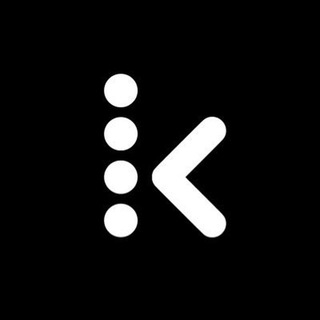
KALM | Kalmy.App Beta 🔄
3,849 Members () -
Channel

مرشد العلوم الطبية
1,923 Members () -
Group

في ديسمبر تنتهي كل الأحلام💜✨
428 Members () -
Group

@barsamaniya_1 yengi kanal BARSAMANIYA
819 Members () -
Channel
-
Group

C Drama 91
869 Members () -
Group
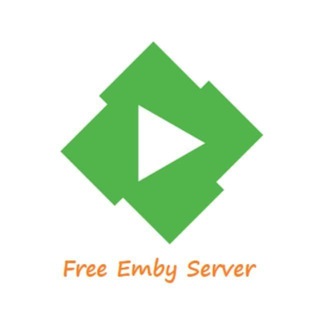
Free Emby - 佛系维护 随缘更新
6,210 Members () -
Channel

ئيسلامەكەم😌💙
629 Members () -
Group
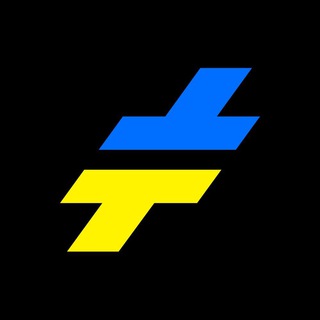
Kattana | Trading Terminal
17,540 Members () -
Group

Toshvil_davxizmat | Rasmiy kanal
474 Members () -
Group

سيريا التعليمية
650 Members () -
Group

مُحِبِي اللُغَة العَربِية
2,095 Members () -
Group
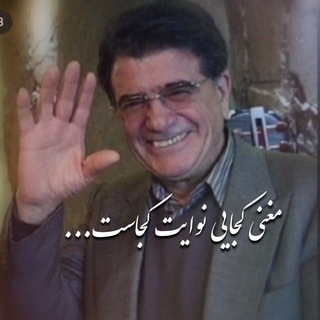
استاد شجریان و موسیقی ایرانی
24,214 Members () -
Group

Shahab_shoes1
1,638 Members () -
Channel

مکتبستان | کنکور 1400
3,768 Members () -
Group

Стикеры | Stickers
6,898 Members () -
Group

💯منو درس عربی💯
629 Members () -
Group

...Bahaa_sensi...
456 Members () -
Group

-'𝗠 𝐄 𝑚 𝙊 𝑟 𝑦 ♡゙ ঌ.
816 Members () -
Group

😍کانال شادی😋
221,949 Members () -
Group

⚘ᬼ꯭꯭꯭꯭꯭⃟.₍❥₎Ƥ€ŇŞΔΜ€ŇŦØŞ ŞØŁŦØŞ🌙⃟꯭꛱⃟🍃⃔⃝
1,690 Members () -
Group

Общественная служба новостей
32,299 Members () -
Group

﮼قلبك،وطن|🎻
47,426 Members () -
Group

OTPUSK TIME - время путешествовать!
877 Members () -
Group

✨نبـہض اڵـہـقـہـڵـہـۆب̯͡✨
1,926 Members () -
Channel

Rank up
308 Members () -
Channel

ROZILA GANK 🇲🇪 BUBAR
656 Members () -
Channel

OFC NEO BOYO || OPMEMB
1,457 Members () -
Group

LET'S TALK by Yakii 🗣🎤
5,800 Members () -
Group

کانون علمی فرهنگی هور
598 Members () -
Group

تهران مرکز
65,493 Members () -
Group

تهران مرکز
44,557 Members () -
Group

انكسـ~ـار” 💔 “
336 Members () -
Group
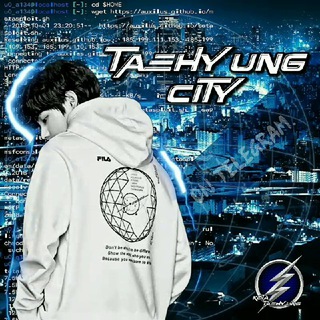
ROMBAK PHM?
750 Members () -
Group

كانال رسمي روضه مقدس آل ياسين
4,053 Members () -
Channel

Depression || اكتئاب
6,024 Members () -
Channel

𝐎𝐅𝐂.𝐇𝐄𝐋𝐋'𝐒 𝐀𝐍𝐆𝐄𝐋𝐒 | OPEN MEMBER
350 Members () -
Group

Camtavanlar / سقف های شیشه ای
2,011 Members () -
Channel

Books Quality Pdf ✪
3,385 Members () -
Channel

Risparmio Garantito 📉
466 Members () -
Group

Science Mathrix
1,841 Members () -
Group

مُبتغى
12,936 Members () -
Group

راه ارتباطی با اساتید تهران مرکز
10,409 Members () -
Channel

OFC 𝕾KU̷LL 𝕶I̷LLER | OPMEM
534 Members () -
Group

✘حب ۄكبريـﺂء يمــﺂني.#<
1,087 Members () -
Group

[Чат] ZARABOTOK TG💬
394 Members () -
Group

Канал ЗОЖ
4,083 Members () -
Channel

мимо вселенной
1,958 Members () -
Group

꧁ŦĦ€ ҜỮΔ₣I ŞĦØP꧂
1,301 Members () -
Group

گروه تولیدی کفش قائم(عج)
1,393 Members () -
Group

『GP』
306 Members () -
Channel

پالایشگاه مجازی
600 Members () -
Group

Фрау Лина | Косметология
348 Members () -
Group

للبالغينَ ذوقـــاً
1,180 Members () -
Group

🔥OLX FOREX🔥
4,437 Members () -
Group

🥀ســیـا پــۆشــ🖤🥀🦋
3,572 Members () -
Channel
-
Group

Dejavu | دِژآوو
4,065 Members () -
Group
-
Group

• عَلَيكُم بِالأَثَـر🌾
5,163 Members () -
Group

الاستاذ سعيد محي تومان
8,523 Members () -
Group

[HAMJENS]
383 Members () -
Group

𝗙𝗨𝗟𝗟 𝗖𝗥𝗔𝗖𝗞𝗜𝗡𝗚 𝗖𝗛𝗔𝗧
1,642 Members () -
Group

˛ مٓـيلآ د ٰ ـالجنون،ﮧ َٰ
1,518 Members () -
Group

КИНОТВ
122,630 Members () -
Group

دانشکده فنی
797 Members () -
Group
-
Group

🔰𝐌𝐎𝐕𝐈𝐄𝐒 𝐒𝐓𝐀𝐓𝐈𝐎𝐍™🔰[@ɴᴇᴡᴍᴏᴠɪᴇsʟɪɴᴋᴇʀ]
20,559 Members () -
Group

اقتباسٍات جُﻤيِلهـ 🎶📝
876 Members () -
Group
-
Channel
-
Group

السَّلآمْ🤎.
4,601 Members () -
Group

لصديقـಿـي🎶💙
2,188 Members () -
Group

陌上美国MoshangUS
6,599 Members () -
Group

نبَضآت ☁💙
3,171 Members () -
Group

كتب للبيع جديدة - مستعملة
922 Members () -
Group

اسلامی بیدگلی
3,591 Members () -
Group

Sa
506 Members () -
Group

Nordic Frontier
1,714 Members () -
Group

•◍𝑀𝐴𝑁 𓆩𖤍𓆪
435 Members () -
Group

Çukur Spoiler | چوکور اسپویلر
3,318 Members () -
Group

Courses Aziz (@Crypto_Sliv_Alliance)
661 Members () -
Group

المدرسة السورية التعليمية .
20,547 Members () -
Group

مركز ايبورشابو العالمي للتخطيط والدراسات الإستراتيجية
3,513 Members () -
Group

عالم الطب🌐Medicine World
9,956 Members () -
Group

THE H4CKERZ
450 Members () -
Group

ꞌꞋ꧔𝖄𝖆𝖔𝖎 𝕮𝖔𝖑𝖔𝖗𝖋𝖚𝖑࿔ꞌꞋ
2,455 Members () -
Group

ዶ/ር ምህረት ደበበ
3,455 Members () -
Group

𝑴𝑹 𝑹𝑰𝑴𝑰𝑿𝑨𝑴
31,237 Members () -
Group

تمويل القنوات والكروبات
7,609 Members () -
Group

👨⚕️صفر تا صد بالین_درمان👩⚕️
14,403 Members () -
Group

منوعات جهادية
441 Members () -
Group

G1 Limited
494 Members ()
TG USA Telegram Group
Popular | Latest | New
Users on macOS now have a quick way to generate a custom profile picture – choose any sticker or animated emoji as the focus, and add a colorful gradient background. You can set one for your own profile, or as a group or channel photo – making it easy to create a themed icon for chats without searching for stock photos. For times when you may wish to concentrate on your work or just want to keep alerts from certain Telegram chats away to prevent them from becoming distractions, you can choose to mute chats. Yeah, this is exactly what you should use to reign in the annoying chats that keep bombarding you with unnecessary messaging. Depending on your needs, you can choose to mute individual chats for specific time durations like for 1 hour, 8 hours, 1 day, 7 days, or mute until a preferred date and time. Hopefully, I have listed enough Telegram features to help you understand why the Telegram app is so popular and secure.
Telegram Night Mode Ambient Thank You Sharing your location lets others keep an eye on your progress to a destination or help look out for your safety. In Telegram, open a chat, tap the paper clip button, and choose Location to share it. Auto-download and Auto-play Media
This update brings improved chat previews on par with iOS. Now you can scroll through them to view the whole chat without marking it as read. New buttons have been added to let you mark the chat as read, mute it, pin it or delete it. For maximum privacy, you can create secret chats that use end-to-end encryption. These aren't stored on Telegram's servers, so you can only access them with your specific phone. If one party deletes a message, it disappears on both devices. And you can specify a self-destruct period for all media if you like. Telegram Schedule Options To enable it, go to “Settings”, “Data and Storage”, and turn off automatic download “when using mobile data” and “when roaming”. You will also see options to turn off autoplay “GIFs” and Videos”.
Another great option in groups or channels is being able to pin messages. Tap a message and choose Pin to keep it at the top of the chat, where everyone can easily reference it. This update is being rolled out gradually. If your app is not offering you to update, please wait – the new version will become available soon.
Warning: Undefined variable $t in /var/www/bootg/news.php on line 33
US